With the arrival of Kunena version 5.0.12 my proposed Code Changes have been accepted into the Kunena Project. Displaying Social Sharing buttons in Kunena is now easier then ever. Read it in my new blog: "The best way to show Social Sharing buttons in Kunena"The best way to show Social Sharing buttons in Kunena"
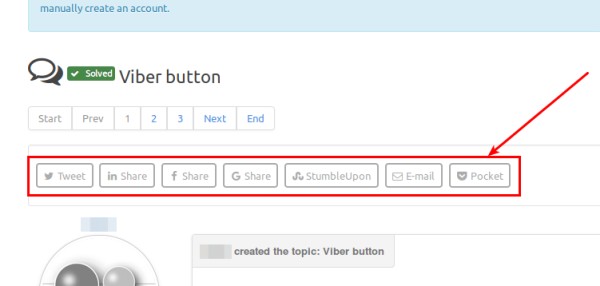 As you can see on the Kunena forum they are using the jssocials.js javascript to display social sharing buttons on topics. It is the same script that my jsSocials plugin is based on. Did I ever tell you that it was a 'discussion' on github by the Kunena developers team that pointed me to the jssocials script and 'inspired' me to create a Joomla! plugin for it :)
As you can see on the Kunena forum they are using the jssocials.js javascript to display social sharing buttons on topics. It is the same script that my jsSocials plugin is based on. Did I ever tell you that it was a 'discussion' on github by the Kunena developers team that pointed me to the jssocials script and 'inspired' me to create a Joomla! plugin for it :)
In Kunena you have two configuration options (Kunena forum > Templates > Crypsis > tab [Features] :
- Display Social Share: on / off
- Social Theme: select which css to use
This implementation works okay but when you are using my jsSocials plugin on your website you know you are clearly missing out on some 'goodies':
- You need to configure and style your buttons in two or more places: the Kunena sharing buttons can not be used on Joomla! articles, K2, Easyblog, etc.
- no (shared) custom css option to have the buttons in sync with your website's look and feel
- no UTM codes (for Google Analytics) on the shared url's: who is sharing what and where...
- no configuration of which buttons to show and which not
- no configuration of the order the buttons should be shown in
- no configuration of which buttons to show on which device (desktop, tablet, phone) | starting from version 0.5.0
- no custom labels on the buttons
- no label / counter configuration
- no responsive buttons
- no 'direct' implementation of new buttons: like Telegram, Viber, Pocket
- and probably some more :)
Because you can display my jsSocials plugin on every page where content plugins run by placing the {jssocials} tag, I suggested I do a change in Kunena that enables the placement of the jssocials tag (or any other tag) in the position of the Kunena social sharing buttons. That way the Kunena Social sharing buttons would be 'provided' by my plugin (or any other plugin that works with tags), giving the user all the above mentioned 'goodies' and above all: a consistent social sharing experience for the visitors of their website.
As there is/was no interest for my proposed change from the developers I have looked at another way in which you can have the same functionality but without Kunena dependent code changes.
And there is a way!
Yes, there is a way using Joomla! build in functionality: custom module(s)!
How do you do it?
- Create a new custom module: Extensions > Modules > [New] > Custom
- Fill in:
- Title: e.g. "Kunena - jsSocials"
- in the editor type: {jssocials}
- Set:
- Show Title = No
- Position > type "kunena_topictitle" and press enter (pressing enter is is important to enable this 'hidden' position)
- In tab [Options] set option Prepare Content = Yes (important because otherwise the tag will not be replaced with the sharing buttons)
- In tab [Menu Assignment] configure which menu items the module should be enabled > you can set this to [On all pages] as the 'kunena_topictitle' position is only available on the Kunena forum
That's it! The Social sharing buttons that are show on your content are now also shown on every topic!
But there is more...
You can also show the buttons on e.g. the index or recent Kunena pages. All you have to do is create another module as described above, but instead of Module position 'kunena_topictitle' you can use 'kunena_top', you can restrict on which Kunena menu items to show this module so it only shows up on e.g. index and recent.
If you have any questions, tips, suggestions, what-ever: please feel free to contact me on the support forum or via a comment below this article.
If you feel like sharing this article.. you know the drill > use the social sharing buttons :)
With the arrival of Kunena version 5.0.12 my proposed Code Changes have been accepted into the Kunena Project. Displaying Social Sharing buttons in Kunena is now easier then ever. Read it in my new blog: "The best way to show Social Sharing buttons in Kunena"The best way to show Social Sharing buttons in Kunena"