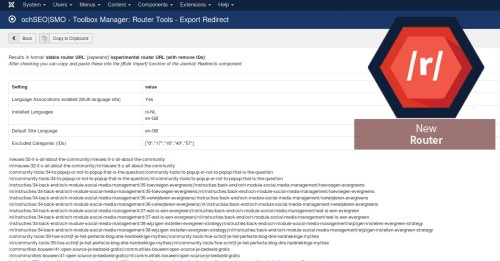 Recently Joomla! 3.8 was released. Although there where a lot of smaller changes, there is only one change that is important for your website: The new Modern router functionality. This blog will guide you to what's new, why you should do it now, what preparation steps to take for your articles to NOT loose #SEO page ranking and how to do all of that in minutes instead of hours.
Recently Joomla! 3.8 was released. Although there where a lot of smaller changes, there is only one change that is important for your website: The new Modern router functionality. This blog will guide you to what's new, why you should do it now, what preparation steps to take for your articles to NOT loose #SEO page ranking and how to do all of that in minutes instead of hours.
Modern Router?
High level, the Joomla! router has two main functions:
1. Parse the visited URL to the correct component / view / layout / article when visiting your site
2. Build the displayed url for the component / view / layout / article when displaying a page
Modern or Stable router?
In Joomla! 3.8 a new Modern router (labeled Experimental in the user interface) is implemented. Because the router is a vital part of your website (and especially your website's #SEO ranking), it was decided that the new router is turned of by default. So when upgrading your website to the new Joomla! version, you will not notice any differences in the routing behavior because the old router (labeled stable) is still used. A wise decision :)
Why is switching to the Modern router important?
There are two reasons why turning on the Modern router is important for your website:
Long Term: You need the preparation and test time!
The new router will be the default (and only) router in Joomla 4.0 and because the new router may impact what your URLs look like it is recommended to enable the new router in version 3.8 or in the upcoming version 3.9 to be well prepared for the upgrade to 4.0.
Short Term: Your #SEO ranking will increase!
The new router has the long awaited feature to remove the (article) IDs from the build URL. Previously you had to install a component (like sh404SEF) to do that for you, or you just didn’t and the article IDs are still part of your URLs.
What are the changes in the URLs?
With Joomla SEF options enabled, here are two pages from the testing sample data set with each of the routing configurations:
Animals Photo Gallery Category Page:
Existing router: /article-categories/72-park-site/photo-gallery/animals
New router enabled with IDs: /article-categories/26-park-site/28-photo-gallery/72-animals
New router enabled without IDs: /article-categories/park-site/photo-gallery/animals
Koala Article Page:
Existing router: /article-categories/72-park-site/photo-gallery/animals/25-koala
New router enabled with IDs: /article-categories/26-park-site/28-photo-gallery/72-animals/25-koala
New router enabled without IDs: /article-categories/park-site/photo-gallery/animals/koala
The numbers indicate the IDs of your categories and articles.
With the Modern router and the Remove IDs option enabled, the IDs are removed, which allow to have cleaner and more friendly URLs.
Here you can find more information on how to enable the Modern router on your website: https://docs.joomla.org/J3.x:New_Routing_System:New_Routing_System
How to prepare for the switch to the Modern router...
...and directly benefit from the new and higher ranking URLs for your website's articles?
Not preparing your site will for sure break your website’s #SEO / #SMO ranking because of:
- Broken URLs (404 page not found)
- New URLs for the same indexed content (Duplicate content)
- New URLs start with zero page rank as it is a new page for the search engine
- Back-links to your articles are broken, pointing to a non-existing URL (404 page not found), this will stop adding ‘#SEO Juice Link’ to your web pages (Juice Link is when your web page is increased in the page ranking because it linked by another web site)
- Shared pages on Socials Media sites (like Twitter, Facebook, Linkedin, etc.) are broken, pointing to non-existing URLs (404 page not found)
There are 3 steps that you need to take before you can safely switch on the Modern router (with Remove IDs):
- Fix your orphaned articles (and remove them from the search engines index)
- Set redirects for every old URL to new URL
- Test :)
When doing these 3 preparation steps correctly:
- The Search Engines will replace the old URL with the new URL (redirect 301) transferring (or retaining) the build up page rank for those pages to the new URL
- Back-links to your site keep working and keep transferring ‘#SEO Juice Link’ to your web pages
- Shared pages will still work as the old URLs are redirected to the new URLs
OMG that is a lot of work…
It can be, especially when you have a a lot of articles, or are running a multilingual site. In that case you do not only need to create a redirect for every page, but also for every page in the language it can be displayed in!
I have already switched several sites to the Modern router myself and used that experience to create a set of tools to ‘minimize’ the workload to minutes instead of hours.
My component ochSEO|SMO toolbox now has the possibility to report orphaned Articles and to create an overview of necessary redirects (Router Tools functionality). This redirect overview you can copy and paste into the Joomla built-in Redirect component’s ‘Bulk Import’ tool.
See here for more details and instructions: https://onlinecommunityhub.nl/nl/joomla-extensions/ochseo-smo-toolbox#router-tools
So are you going to use the Modern router? If not, what is holding you back?
Feel free to share your thoughts and tips below this blog