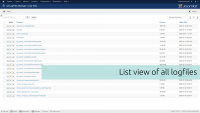Free for customers with active subscription(s)!
ochLogFiles is available as free download for customers with an active subscription to one or more of my extensions / products.Joomla! 5.1 Joomla! 5.2 Joomla! 5.3 Joomla! 5.4 PHP 8.1 PHP 8.2 PHP 8.3 PHP 8.4
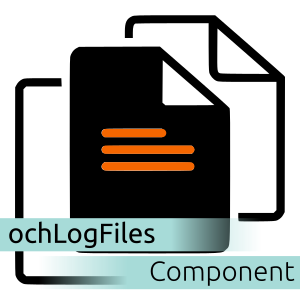
Log files are an important source of information as it comes to how your website is functioning. If users encountered errors or if there are activities that are important and need to be reported to the website maintainer log files are a developers 'weapon' of choice. Log files are an important source of information in your maintenance toolbox. But in Joomla there is no easy way to access your log files other then through FTP or via logging in to your hosting provider plesk or cpanel making it a task that is often skipped.
View and analyze your Joomla! log files the easy way!!!
ochLogFiles is a component that will make the Joomla! log files available from your Joomla! administrator environment. Just select the log file from a list of log files that you want to view and the contents are displayed on screen, ready for you to take action!
For advanced use cases it is even possible to delete old / archived log files or edit log files to remove old content that you have already analyzed.
Need frequent access to the same log file? Starting with version 1.2.0 you can add files to the side bar in a favorites overview. You can even add a file to the Favorites list that is outside your log files directory: ideal for handling files that for example have settings in them!
Language support
ochLogFiles comes out of the box with the following languages:
- en-GB
- de-DE
- es-ES
- fr-FR
- nl-NL
- sr-RS
- sr-YU
- tr-TR (Türkçe Çeviri: Mehmet TAŞ)
You can create or improve your own language on Transifex. Or just use the Joomla! language override system: It's your site, you decide what to do with it :)
Screen-shots
[Gallery created with ochGlightbox]
Requirements
Joomla! 5.1 Joomla! 5.2 Joomla! 5.3 Joomla! 5.4 PHP 8.1 PHP 8.2 PHP 8.3 PHP 8.4
- Basic Joomla! knowledge available between the chair and the keyboard :)
Installation is easy!
- Download the component
- in the Back-end go to menu Extensions > Manage
- in the tab [Upload file component] click [browse] and select your downloaded component
- click [Upload & Install], wait for the installation to finish
Component Configuration
- In the back-end go to menu Components > ochLogFiles.
- In the component click on the [Options] button
>> configure the ochLogFiles options and Permissions
Activate Joomla! One Click update and change-log integration
When you install the extension, it will automatically integrate with the Joomla Updater for both updates and change-logs.
On first use, the Joomla updater will prompt you with a 'Download Key is missing!' message.
- On this site: Go to [Tools > My Account > My Download Keys], and copy your Download ID#.
- On your site: Go to System > Update Sites, locate the extension, and paste the Download ID into the 'Download Key' field. Click [Save and Close].
Important:
If you're using this Download ID on a new server, you’ll receive an email to approve the device. Click the link in the email to enable downloads from this server.
Without approval, updates won’t be authorized, and the Joomla updater will display a 401 Unauthorized error when trying to fetch updates.
That’s it! You're all set.
When changing the default directory and enabling Modify mode (delete / write access), you can overwrite any file and possibly break your website! Only configure these setting if you know what you are doing!
- Directory: only visible when 'Change Directory' is enabled in Advanced Tab
Select the location of the Joomla! Log Files, defaulting to administrator/logs - Files Regex: set the regex to use for filtering the files in the Log Files Directory, defaults to only show files with .php extension
You can add (log) files to the top bar for quick access via clicking on the Favorite (star) icon in the log files overview or by adding it here manually.
All added Favorites can be added, removed, changed and reordered in this Favorites overview.
The path to the Favorite is relative to your websites root path.
When changing the default directory and enabling Modify mode (delete / write access), you can overwrite any file and possibly break your website! Only configure these setting if you know what you are doing!
- Change Directory: Enable changing of the Log Files directory in the Parameters tab
- Enable Modify Mode: add delete and save / save & close buttons in the views when permissions allow it
- Permissions: Set the permissions for the users, by default super users have all permissions, administrators and managers can only view the files (no edit / delete rights)
Component configuration is done via the ochLogFiles component options.
Agency Bundle - 12 months
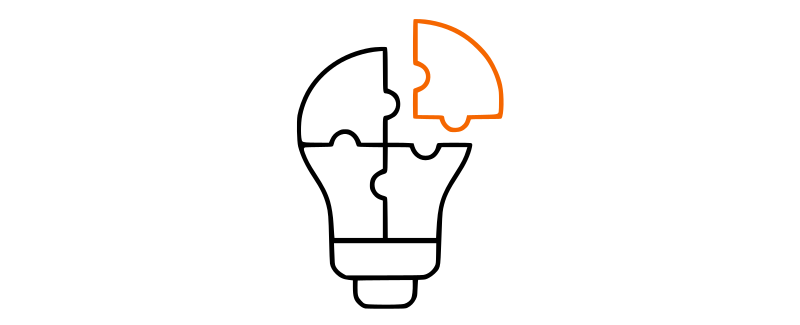
ochAddAds - 12 months
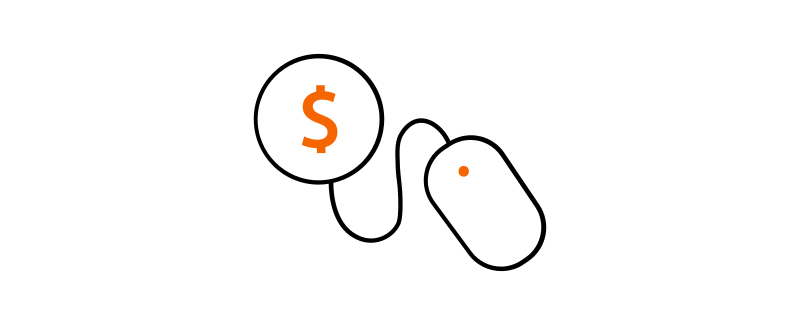
ochBlog - 12 months

ochCaptcha - 12 months
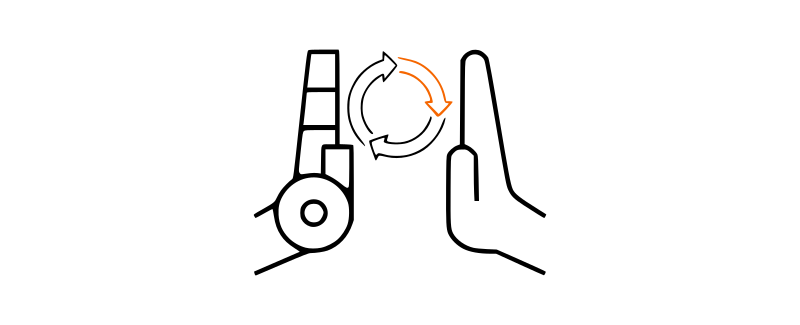
ochClickThis - 12 months
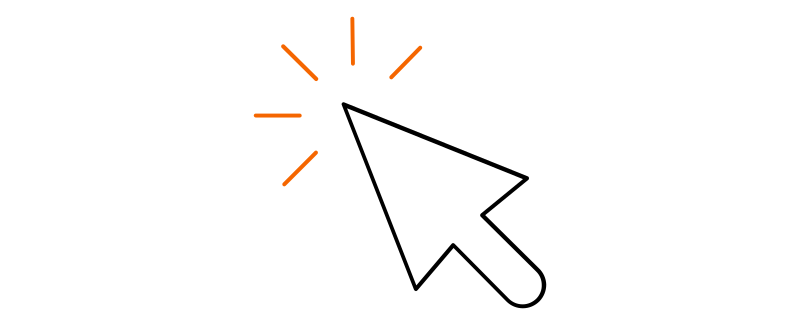
ochFitvids - 12 months

ochFoundation5 - Module - 12 months

ochFoundation5 - Plugin - 12 months

ochFoundation5 - Template - 12 months
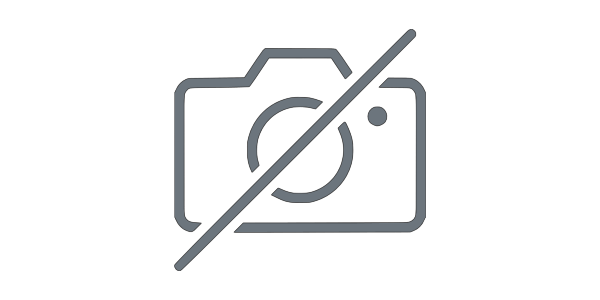
ochGlightbox - 12 months
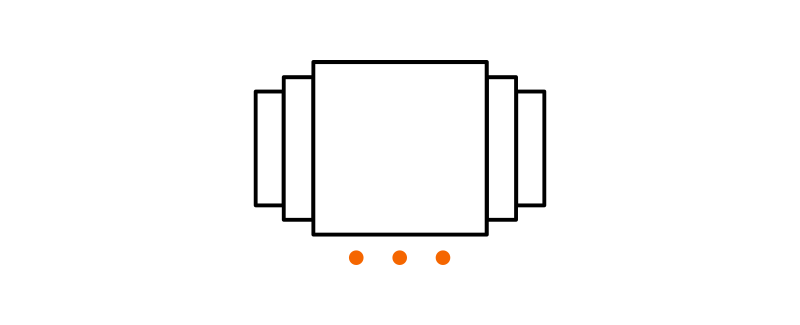
ochOpenGraph - 12 months
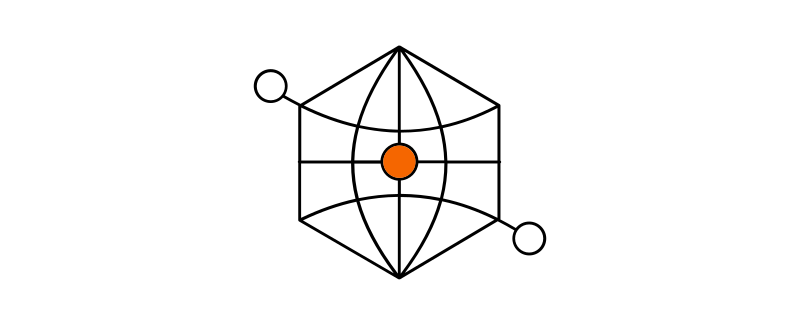
ochResponsiveImages - 12 months

ochSimpleFirewall - 12 months
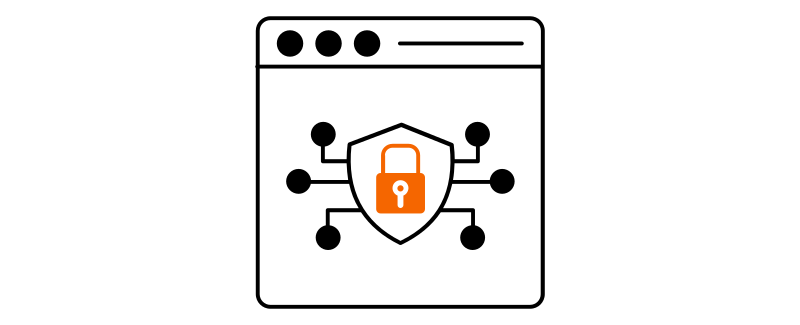
ochSocials - 12 months
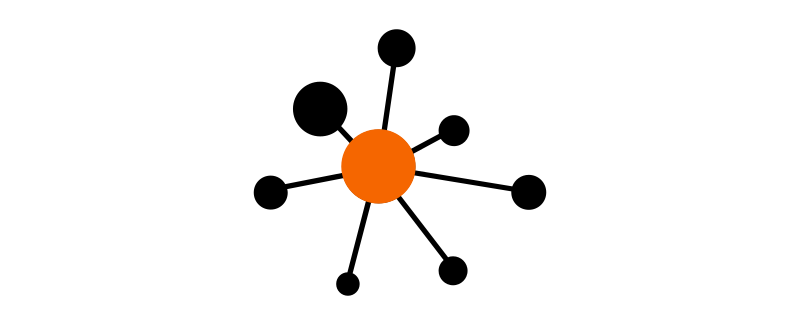
ochStopDMR - 12 months - Single site
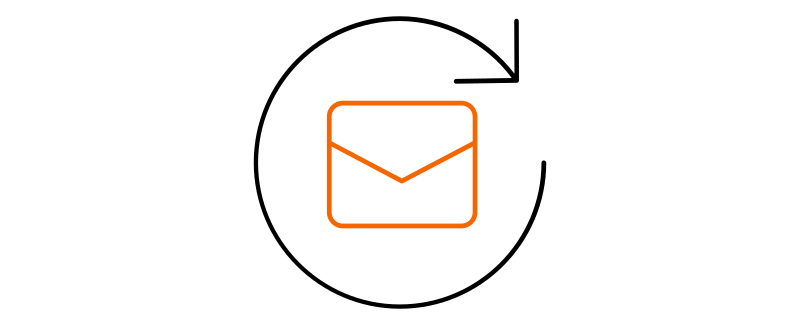
ochStopDMR - 12 months - Ten sites
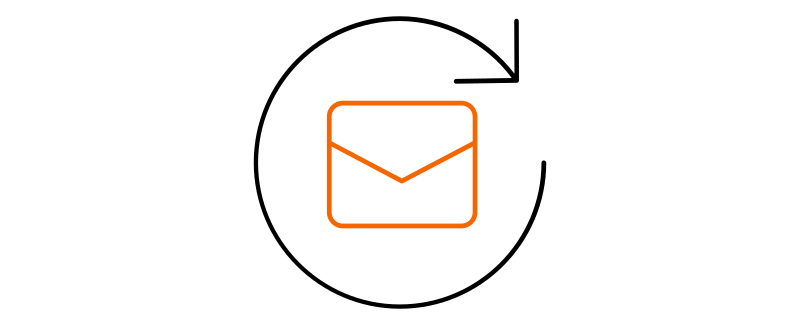
ochSubscriptions - 6 months
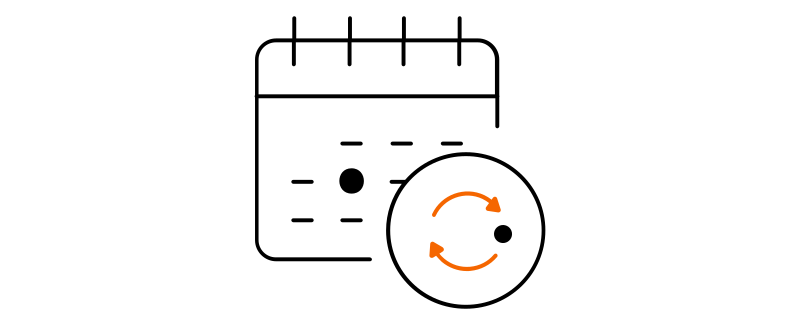
ochSubscriptions - AcyMailing - 6 months

ochSubscriptions - Mollie - 6 months
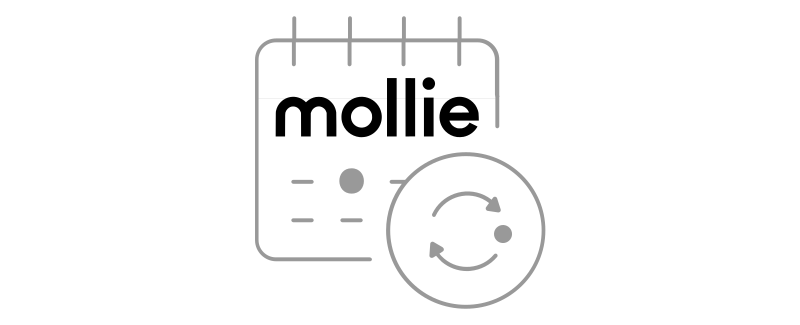
ochSubscriptions - PayPal - 6 months

ochSubscriptions - Stripe - 6 months
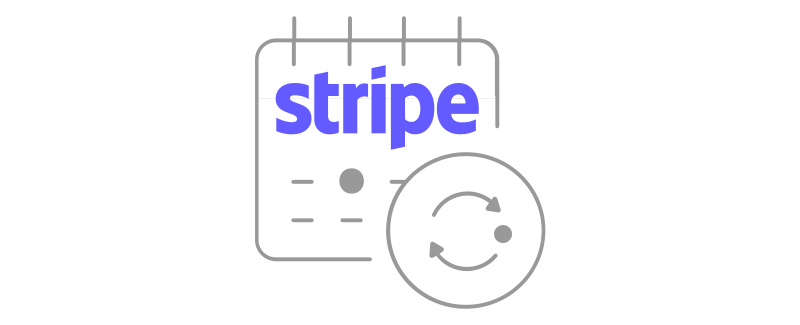
Tips & Tricks
- -
Technical support and feature requests via our forum (You need a valid subscription to be able to post)