Requirements
Joomla! 5.3 Joomla! 5.4 PHP 8.1 PHP 8.2 PHP 8.3 PHP 8.4
Joomla! 6.0 PHP 8.1 PHP 8.2 PHP 8.3 PHP 8.4
- Basic Joomla! knowledge available between the chair and the keyboard :)
Installation is easy!
- Download the plugin
- in the Back-end go to menu Extensions > Manage
- in the tab [Upload file package] click [browse] and select your downloaded plugin
- click [Upload & Install], wait for the installation to finish
Configuration
- in the back-end go to menu Extensions > Plugins
- search / locate the 'ochSocials' content plugin
- open the plugin
- in the tab [Plugin] set status to [Enabled] and click [Save], an additonal tab 'Core Joomla' will now display.
- in the tab [ochSocials buttons] configure your buttons > click [Toggle Inline Help] to get instruction for configuration field
- in the tab [ Platform Settings] configure platform specific settings (for the platforms you enabled)
- in the tab [ochSocials Theme] configure the theme that you want to use
- In the tab [Custom campaigns] configure your UTM parameter (e.g. used for tracking Campaigns in Google Analytics)
- in the tab [Core Joomla] configure the automatic insertion of the buttons on selected categories (top, bottom, readmore position) or views
- click [Save & Close] and you are good to go
Activate Joomla! One Click update and change-log integration
When you install the extension, it will automatically integrate with the Joomla Updater for both updates and change-logs.
On first use, the Joomla updater will prompt you with a 'Download Key is missing!' message.
- On this site: Go to [Tools > My Account > My Download Keys], and copy your Download ID#.
- On your site: Go to System > Update Sites, locate the extension, and paste the Download ID into the 'Download Key' field. Click [Save and Close].
Important:
If you're using this Download ID on a new server, you’ll receive an email to approve the device. Click the link in the email to enable downloads from this server.
Without approval, updates won’t be authorized, and the Joomla updater will display a 401 Unauthorized error when trying to fetch updates.
That’s it! You're all set.
Manually add Social sharing buttons in your blog / article
You can place the buttons automatically on the top or bottom (or both) positions of the selected article categories, but the real power lies in the manual placement of the Social sharing buttons:
- open the blog / article (or even HTML module!) that you want to place the Social sharing buttons in
- insert:
- {ochsocials} into the location where you want to automagically display the Social sharing buttons
- [FULL (subscription) version]:{ochsocials url="https://your custom url", title="your custom text", buttonorder="F,X"} into the location where you want to automagically display the Social sharing buttons
- click [Save & Close]
- when surfing to your article / blog on the frontend, the Social sharing buttons should automagically show up: Cool :)
Overview of tag parameters
You can set or override the configured plugin settings with the following parameters. Want to remove a configured setting? Just add the parameter with empty string (like: via=""):
- url="htps://your custom url"
- title="your custom title"
- buttonorder="your buttons in the order you like"
- via="X (twitter) via accountname"
- call2action="X (twitter) added text"
- hashtags="X (twitter) added hashtags"
- quote="your Facebook quote text"
- image="your Pinterest image"
- author="@mastodon author name"
- mashtags="#mastodon hashtags"
Support for Custom Article Fields
You can set or override the configured plugin settings with the following Custom Article Fields, you need to first create these Custom Article Fields and then map them to ochJSsocials in the plugins Integration tab:
- url (field type url)
- title (field type: text)
- buttonorder (field type text)
Agency Bundle - 12 months
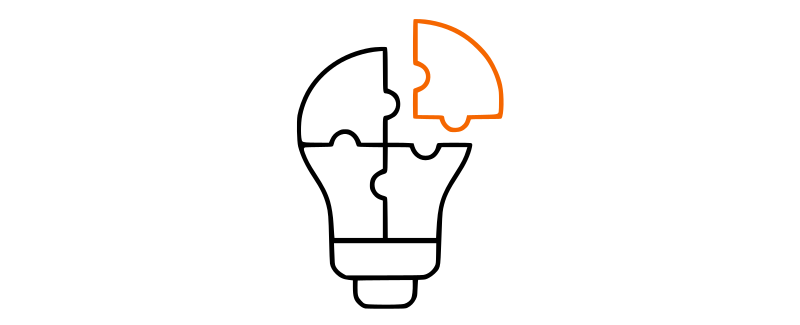
ochSocials - 12 months
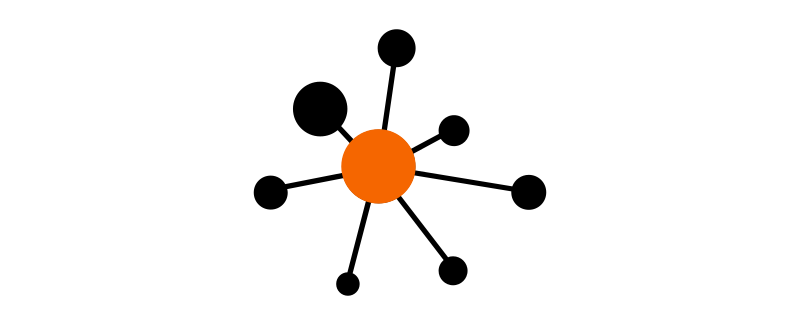
Upgrade / migrate from ochJSsocials to ochSocials
ochJSsocials and ochSocials are two independent plugins. This means that you can install them side-by-side.
Note:
- ochSocials does not support the Facebook Like button / box as support for this has been dropped due to privacy issues in most EU countries.
- ochSocials has it's own Share Count implementation as share counts support was dropped by most Socials media platforms. Now you can have share counts on every button again: every click on a button will be registered as a share count.
Upgrading / migrating from one version to another is a manual process. In the example below you have installed ochJSsocials and want to 'migrate' to ochSocials:
- Install ochSocials via the Joomla! installer
- open the ochJSsocials plugin configuration
- open the ochSocials plugin configuration in a new tab
- manually copy the settings from the tabs with ochJSsocials into the corresponding tabs with ochSocials settings
- enable / or disable the Social Sharing buttons in the ochSocials Buttons tab and drag the Social Buttons to order them
- If you have custom CSS, note that the css classes have been renamed from .jssocials* to .ochsocials*
- when done: disable the ochJSsocials plugin and enable the ochSocials plugin (do not forget to [save] both plugins configuration changes
- check on your website if the buttons are what you expect them to be
- if everything is working as expected: uninstall the ochJSsocials plugin.
Tips & Tricks
- ochSocials replaces both jssocials tag and ochsocials tag
- Did you know that the Pinterest button only shows when you have an (intro) image in your blog / article?
- Did you know that in order for the plugin to work on a 'Custom HTML' module, you need to configure this module to 'Prepare content = yes' in the options tab?
Important: when using a Custom module to display the buttons and you display that module on multiple pages: remember to disable caching of the module in the modules advanced settings!
- Do you prefer round buttons? > in back-end tab [ochSocial Buttons] disable 'Responsive Buttons', 'Show Button Labels' and 'Show Share Count' and in tab [ochSocials Theme] add the following custom css rule
- .ochsocials-share-link { border-radius: 50%; }
- Make sure you set in [ochSocials Buttons] tab:
- Responsive buttons = No
- Show button labels = No
- Show share count = No
- Display the Social Sharing buttons in Kunena (6.x)? read here how to do that: Social Sharing buttons in Kunena (jssocials)
- When you entered the ochsocials tag in a Custom HTML module and it doesn't 'convert' into buttons: configure you custom HTML module with 'Prepare Content'=yes (Options tab)
We do our best to give you the best possible user experience. We are committed to give you the best support possible.