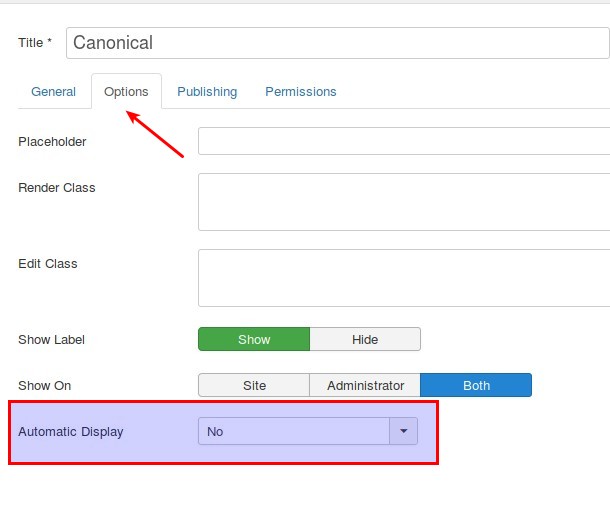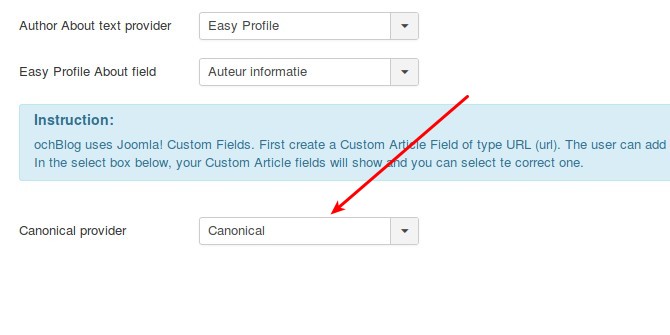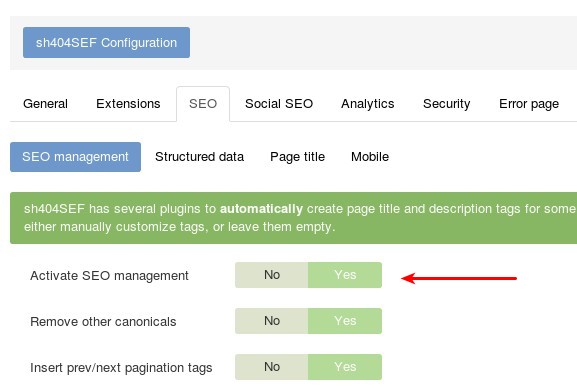No bug Canonical link issue
- daclina
-
 Onderwerp Auteur
Onderwerp Auteur
- Offline
Minder
Meer
- Berichten: 53
- Ontvangen bedankjes 3
7 jaren 6 maanden geleden #511
door daclina
Canonical link issue werd gestart door daclina
Hey Ruud,
I noticed something strange with the latest build of ochBlog - the canonical link comes up as an actual label and a link in the canonical page - it is meant to be in the code.
If you take a look here you will notice the label combing up above the article. If you check the source code, you will see there is already a canonical link in the top of the page (it's not the URL I added to the canonical custom field), but the ochBlog labels is just there like a link.
Take a look here
Thanks
I noticed something strange with the latest build of ochBlog - the canonical link comes up as an actual label and a link in the canonical page - it is meant to be in the code.
If you take a look here you will notice the label combing up above the article. If you check the source code, you will see there is already a canonical link in the top of the page (it's not the URL I added to the canonical custom field), but the ochBlog labels is just there like a link.
Take a look here
Dit bericht bevat vertrouwelijke informatie
Thanks
Onderwerp is gesloten.
- Ruud van Lent
-

- Offline
Minder
Meer
- Berichten: 1691
- Ontvangen bedankjes 108
7 jaren 6 maanden geleden #513
door Ruud van Lent
Beantwoord door Ruud van Lent in topic Canonical link issue
Onderwerp is gesloten.
- daclina
-
 Onderwerp Auteur
Onderwerp Auteur
- Offline
Minder
Meer
- Berichten: 53
- Ontvangen bedankjes 3
7 jaren 6 maanden geleden #517
door daclina
Beantwoord door daclina in topic Canonical link issue
Yes, thank you... that hides it from the page.
The rel=canonical tag however is still incorrect in the code. It should point to this
as that is added to the canonical in the custom field in on the article level (and configured as such under the ochBlog settings).
The rel=canonical tag however is still incorrect in the code. It should point to this
Dit bericht bevat vertrouwelijke informatie
as that is added to the canonical in the custom field in on the article level (and configured as such under the ochBlog settings).
Onderwerp is gesloten.
- Ruud van Lent
-

- Offline
Minder
Meer
- Berichten: 1691
- Ontvangen bedankjes 108
7 jaren 6 maanden geleden #519
door Ruud van Lent
Beantwoord door Ruud van Lent in topic Canonical link issue
Onderwerp is gesloten.
- daclina
-
 Onderwerp Auteur
Onderwerp Auteur
- Offline
Minder
Meer
- Berichten: 53
- Ontvangen bedankjes 3
7 jaren 6 maanden geleden #523
door daclina
Beantwoord door daclina in topic Canonical link issue
Yes I have that set correctly
Onderwerp is gesloten.
- Ruud van Lent
-

- Offline
Minder
Meer
- Berichten: 1691
- Ontvangen bedankjes 108
7 jaren 6 maanden geleden #525
door Ruud van Lent
Beantwoord door Ruud van Lent in topic Canonical link issue
hummm, is it possible for me to have access to this site?
You can sent credentials via mail or in reply via confidential tags.
You can sent credentials via mail or in reply via confidential tags.
Onderwerp is gesloten.
- Ruud van Lent
-

- Offline
Minder
Meer
- Berichten: 1691
- Ontvangen bedankjes 108
7 jaren 6 maanden geleden #529
door Ruud van Lent
Beantwoord door Ruud van Lent in topic Canonical link issue
Hi Hristo,
this is a sh404SEF feature...
when this setting is enabled, then sh404SEF will overwrite all settings (inclusive canonical).
When you disable this, then the correct canonical link is displayed.
Have not looked into what sh404SEF actually replaces, but a lot of these things can also be set with the ochSEO|SMO basic tools component / plugin (like generator tag, alt text for images, keywords, etc.
this is a sh404SEF feature...
when this setting is enabled, then sh404SEF will overwrite all settings (inclusive canonical).
When you disable this, then the correct canonical link is displayed.
Have not looked into what sh404SEF actually replaces, but a lot of these things can also be set with the ochSEO|SMO basic tools component / plugin (like generator tag, alt text for images, keywords, etc.
Onderwerp is gesloten.
- daclina
-
 Onderwerp Auteur
Onderwerp Auteur
- Offline
Minder
Meer
- Berichten: 53
- Ontvangen bedankjes 3
7 jaren 6 maanden geleden - 7 jaren 6 maanden geleden #533
door daclina
Beantwoord door daclina in topic Canonical link issue
Thanks for the thorough check.
Unfortunately, I disabled the sh404sef SEO management setting (above as per your reply) and on the page we used as an example, a canonical link is now just not provided.
Not sure why it isn't showing up for me.
Unfortunately, I disabled the sh404sef SEO management setting (above as per your reply) and on the page we used as an example, a canonical link is now just not provided.
Not sure why it isn't showing up for me.
Laatst bewerkt 7 jaren 6 maanden geleden door daclina.
Onderwerp is gesloten.
- Ruud van Lent
-

- Offline
Minder
Meer
- Berichten: 1691
- Ontvangen bedankjes 108
7 jaren 6 maanden geleden #535
door Ruud van Lent
Beantwoord door Ruud van Lent in topic Canonical link issue
Strange, I have tested it with both 'activate SEO management' AND 'remove other canonicals' to No.
Can you try that?
Can you try that?
Onderwerp is gesloten.
- daclina
-
 Onderwerp Auteur
Onderwerp Auteur
- Offline
Minder
Meer
- Berichten: 53
- Ontvangen bedankjes 3
7 jaren 6 maanden geleden #536
door daclina
Beantwoord door daclina in topic Canonical link issue
I have both of those settings off and still the same.
Onderwerp is gesloten.