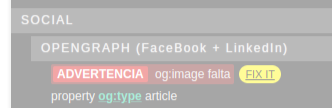No bug image does not work
- Begonia Bilbao
-
 Onderwerp Auteur
Onderwerp Auteur
- Offline
Minder
Lees meer
- Berichten: 12
- Ontvangen bedankjes 0
1 jaar 6 maanden geleden #2775
door Begonia Bilbao
image does not work werd gestart door Begonia Bilbao
Hello When in a Joomla 5.02 article I use external images type storage .e.g.
zone.extenal.com/image.jpg,webp... There is an error in the image.I use ochopengraph 1.9.2 verion. I attach image. Someone can help me. Greetings and thanks
Discussie gesloten.
- Ruud van Lent
-

- Offline
Minder
Lees meer
- Berichten: 1717
- Ontvangen bedankjes 111
1 jaar 6 maanden geleden #2776
door Ruud van Lent
Beantwoord door Ruud van Lent in topic image does not work
Hi,
thanks for your question.
Currently offline. I can check tomorrow but I need an URL where i can see what image is set (or not set).
You can put the URL in your reply or in the private message tab. you can also mail it to me: info @ thissite
Regards,
Ruud.
thanks for your question.
Currently offline. I can check tomorrow but I need an URL where i can see what image is set (or not set).
You can put the URL in your reply or in the private message tab. you can also mail it to me: info @ thissite
Regards,
Ruud.
Discussie gesloten.
- Begonia Bilbao
-
 Onderwerp Auteur
Onderwerp Auteur
- Offline
Minder
Lees meer
- Berichten: 12
- Ontvangen bedankjes 0
1 jaar 6 maanden geleden #2777
door Begonia Bilbao
Beantwoord door Begonia Bilbao in topic image does not work
Discussie gesloten.
- Ruud van Lent
-

- Offline
Minder
Lees meer
- Berichten: 1717
- Ontvangen bedankjes 111
1 jaar 6 maanden geleden - 1 jaar 6 maanden geleden #2778
door Ruud van Lent
Beantwoord door Ruud van Lent in topic image does not work
When I check this page, the image is correct?
vinodemontillamoriles.es/noticias/franci...-vi%C3%B1a-y-el-vino
So the plugin is correctly setting the remote image. Now we need to find out what the difference between the two images / pages is?
vinodemontillamoriles.es/noticias/franci...-vi%C3%B1a-y-el-vino
So the plugin is correctly setting the remote image. Now we need to find out what the difference between the two images / pages is?
Laatst bewerkt 1 jaar 6 maanden geleden door Ruud van Lent.
Discussie gesloten.
- Begonia Bilbao
-
 Onderwerp Auteur
Onderwerp Auteur
- Offline
Minder
Lees meer
- Berichten: 12
- Ontvangen bedankjes 0
1 jaar 6 maanden geleden #2779
door Begonia Bilbao
Beantwoord door Begonia Bilbao in topic image does not work
Dit bericht bevat beveiligde informatie
Discussie gesloten.
- Ruud van Lent
-

- Offline
Minder
Lees meer
- Berichten: 1717
- Ontvangen bedankjes 111
1 jaar 6 maanden geleden #2780
door Ruud van Lent
Beantwoord door Ruud van Lent in topic image does not work
Hi, okay so then there is something else not correct.
ochOpenGraph automatically detects intro image, full article image first image in text, custom field image. in the plugin you can set the priority for which image to use when multiple are set.
It selects the image from the Article.
There can be an issue with some page builders as these insert images in their own way, or with cdn's replacing the images dynamically.
ochOpenGraph automatically detects intro image, full article image first image in text, custom field image. in the plugin you can set the priority for which image to use when multiple are set.
It selects the image from the Article.
There can be an issue with some page builders as these insert images in their own way, or with cdn's replacing the images dynamically.
- in the article, where is the image set? Is it set as 'full article image' tab 'Images and Links'?
- How did you configure te image priority in the ochOpenGraph plugin tab 'OpenGraph settings' field 'Image Prio'?
- in ochOpenGraph plugin did you configure a fallback image in tab 'OpenGraph settings'?
- in ochOpenGraph plugin did you configure in the 'advanced' tab field 'validate image size', if yes what are the minimum width / height you configured?
Discussie gesloten.
- Begonia Bilbao
-
 Onderwerp Auteur
Onderwerp Auteur
- Offline
Minder
Lees meer
- Berichten: 12
- Ontvangen bedankjes 0
1 jaar 6 maanden geleden #2781
door Begonia Bilbao
Beantwoord door Begonia Bilbao in topic image does not work
Hi
in ochOpenGraph plugin did you configure in the 'advanced' tab field 'validate image size', if yes what are the minimum width / height you configured?.
YES
i don't know if is configured by default. Or I did.
200 x 200 px It is not a normal size.
But when the image is local it worked.
I unchecked the option to no and now all the images load in the plugin.
Thansk for your help
Solved
in ochOpenGraph plugin did you configure in the 'advanced' tab field 'validate image size', if yes what are the minimum width / height you configured?.
YES
i don't know if is configured by default. Or I did.
200 x 200 px It is not a normal size.
But when the image is local it worked.
I unchecked the option to no and now all the images load in the plugin.
Thansk for your help
Solved
Discussie gesloten.
- Ruud van Lent
-

- Offline
Minder
Lees meer
- Berichten: 1717
- Ontvangen bedankjes 111
1 jaar 6 maanden geleden #2782
door Ruud van Lent
Beantwoord door Ruud van Lent in topic image does not work
Hi, good that is working now and thanks for reporting back!
FYI: 200 x 200 is the minimum size that Facebook accepts as og:image. If the image you set on your website is less then facebook will not use it and display another (random) image with a bigger size. So that is why this 200 x 200 is default minimum size.
If you configure this, ochOpenGraph will check the image size before setting it, is the image size less then it will set the next image in the prio and ultimately the fallback image when no image found.
So the 'issue' here is that the cdn doesn't allow fetching the image for getting the image size: I think they have some kind of protection in place where they only allow 'simple' loading / display of image. When ochOpengraph cannot determine the image size it defaults back to: image 'corrupt' / invalid.
Closing this topic,
if you have any other questions feel free to open a new topic.
Enjoy ochOpenGraph!
regards,
Ruud.
FYI: 200 x 200 is the minimum size that Facebook accepts as og:image. If the image you set on your website is less then facebook will not use it and display another (random) image with a bigger size. So that is why this 200 x 200 is default minimum size.
If you configure this, ochOpenGraph will check the image size before setting it, is the image size less then it will set the next image in the prio and ultimately the fallback image when no image found.
So the 'issue' here is that the cdn doesn't allow fetching the image for getting the image size: I think they have some kind of protection in place where they only allow 'simple' loading / display of image. When ochOpengraph cannot determine the image size it defaults back to: image 'corrupt' / invalid.
Closing this topic,
if you have any other questions feel free to open a new topic.
Enjoy ochOpenGraph!
regards,
Ruud.
Discussie gesloten.