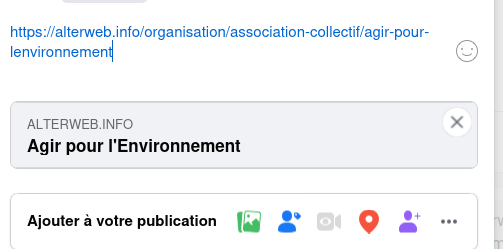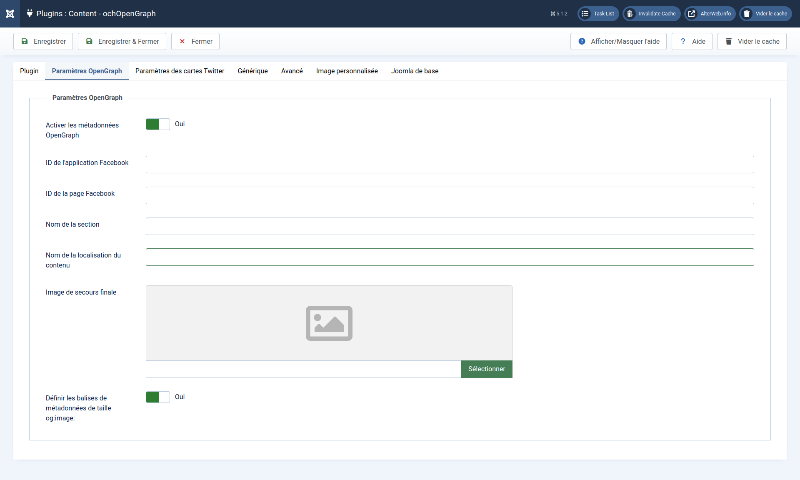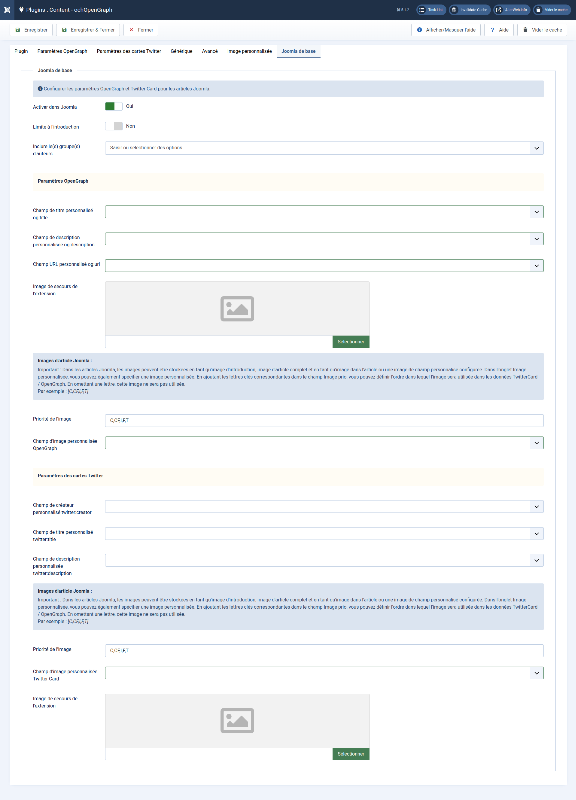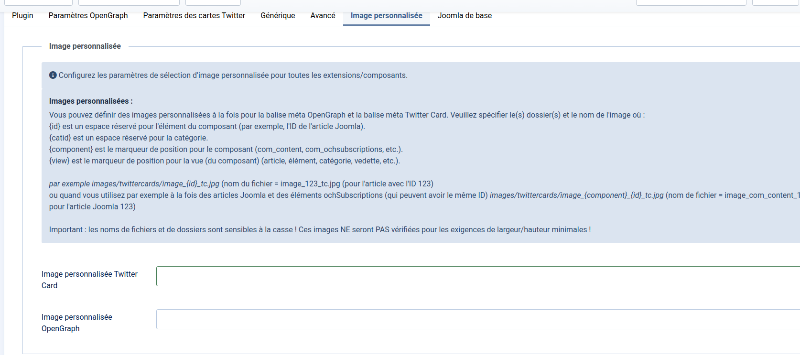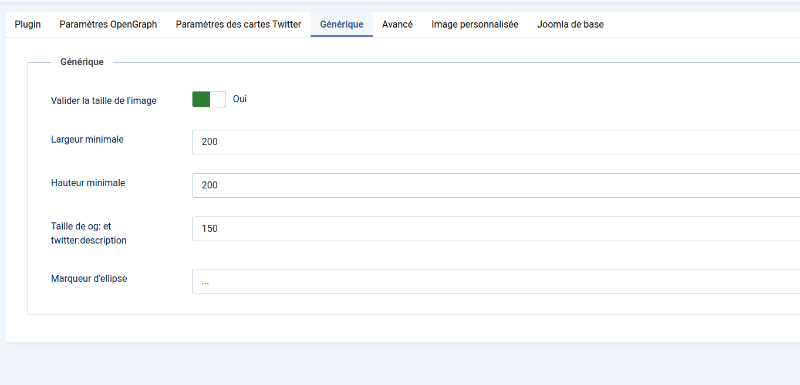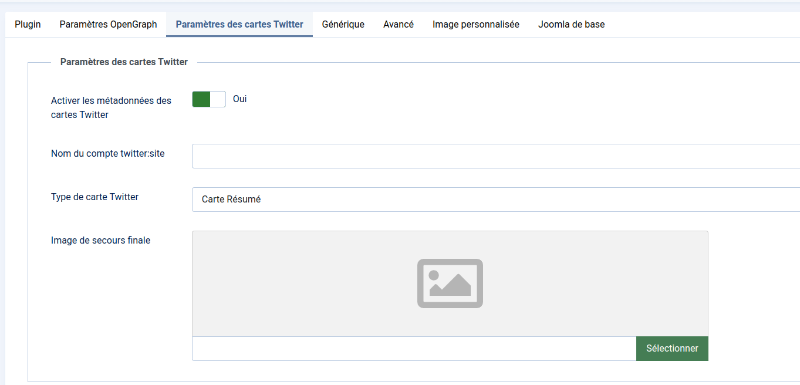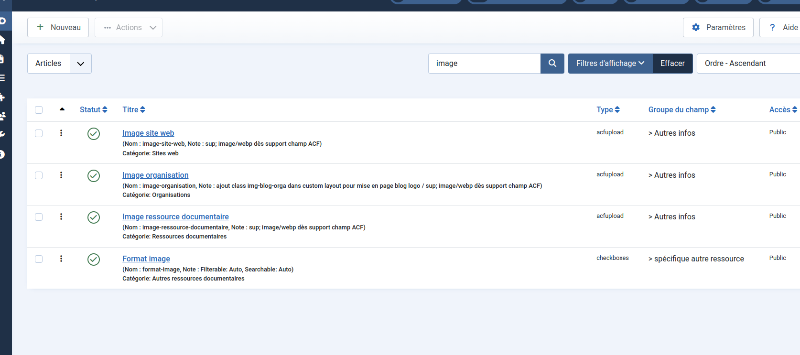Will implement generation of images with a problem when published on facebook
- Hervé
-
 Onderwerp Auteur
Onderwerp Auteur
- Offline
- Berichten: 121
- Ontvangen bedankjes 0
thanks for this very quick answer
The positive is that there may be a simpler solution than the one suggested.
I tested the free opengraph versions but they did not work. The good news is that it is one of the 2 extensions that I bought. I installed them, activated them, cleared the cache but I have ... the same problem
I am posting for the record my previous request with its context
*************I am contacting you because I realize that I have not renewed the subscription for the ochResponsiveImages extension. Indeed, after the price increase, I am running to have 2 active licenses. Of course, if you provide a solution to my problem, I will renew a subscription especially if it requires development on your part!?
I'm having a problem with the image of the content of an article not being displayed when published on Facebook (see images).
Either because the image is too small: alterweb.info/organisation/association-c...-pour-lenvironnement Or because the engagebox image has priority over the .webp images generated by your extension alterweb.info/site-web/information-thema...esque-de-la-montagne
Graag Inloggen om deel te nemen aan het gesprek.
- Ruud van Lent
-

- Offline
- Berichten: 1720
- Ontvangen bedankjes 111
I see on the page that ochopenGraph is activated: it has added the og: metatags
but I also see that the og:image tag is missing. That can have several reasons.
The image on the page ([domain]/0-alterweb/organisation/association-collectif/agir-pour-lenvironnement_copy_1.png) has a resolution of 267x189 pixels.
The image is not set as og:image and if it was set as og:image the facebook would not use it as the minimum image size used by facebook is 200x200 > Facebook will look for another image on the page which is then out of your control.
Best practices:
- in ochOpenGraph always set a fallback image, so that when no suitable image is found, that image will be set
- configure the image priority to also include T (Text) images
- create custom article field type media and configure that in ochOpenGraph as 'OpenGraph Custom image field' (and make sure that you include it in the priority settings > CF)
Can you give this a try?
Graag Inloggen om deel te nemen aan het gesprek.
- Hervé
-
 Onderwerp Auteur
Onderwerp Auteur
- Offline
- Berichten: 121
- Ontvangen bedankjes 0
thanks for the follow-up
I read the answer as well as the documentation onlinecommunityhub.nl/documentation/ochopengraph-content-plugin
It's more complex than I thought but will certainly solve these problems.
1/ case of a small image
I understand that social networks including fb support images larger than 200px X 200px.
I will try to enlarge the images otherwise I will put a default image. However, in which tab do you recommend it, in my case, because I see a replacement image
in the tab settings:
a) opengraph?
b) X?
c) but also the same? in the "basic joomla" tab
2/ general settings
I didn't fill anything in. I left it by default. Can you tell me on the screens what I have to fill in?
3/ "larger image"
alterweb.info/site-web/information-thema...esque-de-la-montagne should pass
I did not understand the suggestion
"configure the image priority to also include T (Text) images
create custom article field type media and configure that in ochOpenGraph as 'OpenGraph Custom image field' (and make sure that you include it in the priority settings > CF)"
because I already have a custom ACF upload field that should be recognized?
I can give access if needed.
Regards
Graag Inloggen om deel te nemen aan het gesprek.
- Ruud van Lent
-

- Offline
- Berichten: 1720
- Ontvangen bedankjes 111
1. there are two types of fallback images: for specific extension and 'final'.
The Core Joomla' tab is actially the com_content extension tab. So you can there configure the extension fallback that will be used only when on a page generated by com_content.
in the opengrpah / twitter tab you can configure the 'final' fallback image. So this will be used as a last resort when no other (or in your example the com_contant fallback image is not set) image is found.
2. the default settings for priority are correct
3. 'because I already have a custom ACF upload field that should be recognized?' is not a core joomla media field. if it was then you could select it in the core joomla tab in the 'OpenGraph Custom image field' drop down. So the image set in the ACF field will not be recognised by ochOpenGraph.
on the page with the large image, is the image an image in the article text? So when you open the article editor, do you see it in the editor, or is this the ACF upload field image injected when displaying the article?
Graag Inloggen om deel te nemen aan het gesprek.
- Hervé
-
 Onderwerp Auteur
Onderwerp Auteur
- Offline
- Berichten: 121
- Ontvangen bedankjes 0
thanks for the follow-up
1/ case of a small image
ok but then might as well put it in these 3 cases!?
2/ general settings
ok but then when to use these settings (e.g. facebook)?
Facebook application ID
Facebook page ID
Name of the section
Content location name
3/ larger image
This is a custom field from Tassos. It is not displayed in the text editor. I am the one who displays it, as I want, in an overide.
I cannot select an ACF upload field from Tassos!
Graag Inloggen om deel te nemen aan het gesprek.
- Ruud van Lent
-

- Offline
- Berichten: 1720
- Ontvangen bedankjes 111
HI again
thanks for the follow-up
1/ case of a small image
ok but then might as well put it in these 3 cases!?
These are not needed for sharing on Facebook, you can use these if you have a business page on Facebook. Adding the application and page id will then allo you to do additional stuff on your facebook business page with the posts
2/ general settings
ok but then when to use these settings (e.g. facebook)?
Facebook application ID
Facebook page ID
Name of the section
Content location name
Maybe I can build in support for this type of custom field, but to do that I need to have the field on my development station to see how it works / identifies / renders.3/ larger image
This is a custom field from Tassos. It is not displayed in the text editor. I am the one who displays it, as I want, in an overide.
I cannot select an ACF upload field from Tassos!
This afternoon I will be leaving on a short trip, I can have a look at this in the end of next week.
Hope this helps.
regards,
Ruud.
Graag Inloggen om deel te nemen aan het gesprek.
- Hervé
-
 Onderwerp Auteur
Onderwerp Auteur
- Offline
- Berichten: 121
- Ontvangen bedankjes 0
Thanks for the follow-up and support File sent by email Have a good trip No rush
Graag Inloggen om deel te nemen aan het gesprek.
- Ruud van Lent
-

- Offline
- Berichten: 1720
- Ontvangen bedankjes 111
Thanks for the file. I just created a new version of ochOpenGraph that now has support for ACF Upload Custom Article Field.
In ochOpenGraph configuration tab Core Joomla, you can now select the Custom Article fields of type ACF Upload for both 'OpenGraph Custom image field' and 'Twitter Card Custom image field'.
Can you test if this is working on your site?
test version can be downloaded via link above.
Graag Inloggen om deel te nemen aan het gesprek.
- Hervé
-
 Onderwerp Auteur
Onderwerp Auteur
- Offline
- Berichten: 121
- Ontvangen bedankjes 0
I have an error message when clicking on the "Page not found" link
I will be able to test this again next week.
But have you seen the analysis sent by email on 08/13?
The problem would probably come from the Varnish server. I don't know if you can get around this with more modern file formats like webp, webp2 or avif?
Graag Inloggen om deel te nemen aan het gesprek.
- Ruud van Lent
-

- Offline
- Berichten: 1720
- Ontvangen bedankjes 111
sorry for the broken link, above is a new one
as for the mail with info you send: I have read it, but I do not know how this is related to any of my extensions:
ochResponsiveImages converts (if configured) images into srcset in webp format.
ochOpenGraph uses the original images (so not the srcset / converted images) that you upload yourself into the article or into ACF Fileupload custom field.
So when it shows in the browser when visiting the site, then there is IMO no issue and Facebook et al should also be able to load them correct
Graag Inloggen om deel te nemen aan het gesprek.