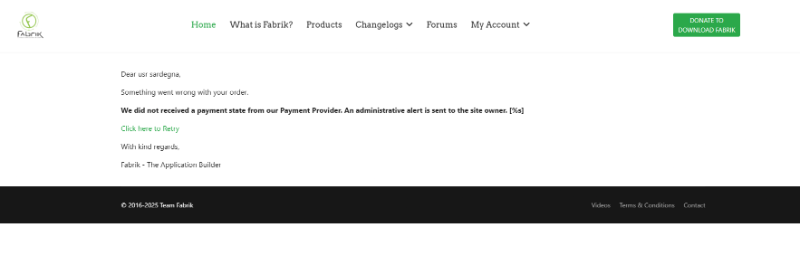Need info Error processing Payment
- Alex Chartier
-
 Onderwerp Auteur
Onderwerp Auteur
- Offline
Minder
Lees meer
- Berichten: 58
- Ontvangen bedankjes 0
8 maanden 6 dagen geleden #3234
door Alex Chartier
Error processing Payment werd gestart door Alex Chartier
Graag Inloggen om deel te nemen aan het gesprek.
- Ruud van Lent
-

- Offline
Minder
Lees meer
- Berichten: 1720
- Ontvangen bedankjes 111
8 maanden 6 dagen geleden #3235
door Ruud van Lent
Beantwoord door Ruud van Lent in topic Error processing Payment
Hi,
PayPal right?
so how this normally goes is as follows:
Now if the payment provider is redirecting the customer back to your site BEFORE the webhook is called, you get the message you are seeing.
This is happening more and more, so in the new versions of stripe and mollie I have build in a delay (in seconds), where you can delay the rendering of this page e.g. with 5 seconds: giving more time to the payment provider to actually sent the webhook.
Now you notice I mention mollie and Stripe... that is because PayPal works slightly differently as the customer is NOT redirected to paypal, but instead a paypal hosted script is loaded. So basically the customer stays on your site.
To know what is happening for this customer you need to turn on debug in the paypal plugin, this will log more detailed info in your log file AND it will show more information on what the script is running into / why it is not working in the customer his browser...
And that is one of the downsides with the way PayPal offers their checkout: JavaScript is run on the visitor his browser, so you need to interact with this visitor to get information from the browser console....
Without that it is impossible to troubleshoot and it is fingers crossed that the server log has some information that we can work with...
Hope this gives some insight in how it works. If you can provide me with the log file that would be a start.
Also: because the PayPal script is interacting with your server via 'ajax' calls, things can go wrong when your server has debug turned on / error reporting not set to none. Why? Because the JavaScript expects a JSON response, but when your server throws e.g. a deprecated / warning message, then the received JSON is invalid and the PayPal script just bails (with errors in the browser console.
So make sure site debug is turned of AND error reporting is set to NONE.
PayPal right?
so how this normally goes is as follows:
- user is redirected to the payment provider payment page (this is not your site, but the stripe or mollie site)
- they do the payment and when that goes okay two things happen:
- the payment provider call a webhook on your site telling what the status of the payment is
- the customer is redirected back to your site, to the payment page
Now if the payment provider is redirecting the customer back to your site BEFORE the webhook is called, you get the message you are seeing.
This is happening more and more, so in the new versions of stripe and mollie I have build in a delay (in seconds), where you can delay the rendering of this page e.g. with 5 seconds: giving more time to the payment provider to actually sent the webhook.
Now you notice I mention mollie and Stripe... that is because PayPal works slightly differently as the customer is NOT redirected to paypal, but instead a paypal hosted script is loaded. So basically the customer stays on your site.
To know what is happening for this customer you need to turn on debug in the paypal plugin, this will log more detailed info in your log file AND it will show more information on what the script is running into / why it is not working in the customer his browser...
And that is one of the downsides with the way PayPal offers their checkout: JavaScript is run on the visitor his browser, so you need to interact with this visitor to get information from the browser console....
Without that it is impossible to troubleshoot and it is fingers crossed that the server log has some information that we can work with...
Hope this gives some insight in how it works. If you can provide me with the log file that would be a start.
Also: because the PayPal script is interacting with your server via 'ajax' calls, things can go wrong when your server has debug turned on / error reporting not set to none. Why? Because the JavaScript expects a JSON response, but when your server throws e.g. a deprecated / warning message, then the received JSON is invalid and the PayPal script just bails (with errors in the browser console.
So make sure site debug is turned of AND error reporting is set to NONE.
Graag Inloggen om deel te nemen aan het gesprek.
- Ruud van Lent
-

- Offline
Minder
Lees meer
- Berichten: 1720
- Ontvangen bedankjes 111
8 maanden 6 dagen geleden #3236
door Ruud van Lent
Beantwoord door Ruud van Lent in topic Error processing Payment
and as additional information: when the customer gets this page before the webhook is received. The bought subscription is handled correct when the webhook is received later.
Not sure if this is the case here. If so please let me know so I can then also add the delay on this page for PayPal.
Not sure if this is the case here. If so please let me know so I can then also add the delay on this page for PayPal.
Graag Inloggen om deel te nemen aan het gesprek.