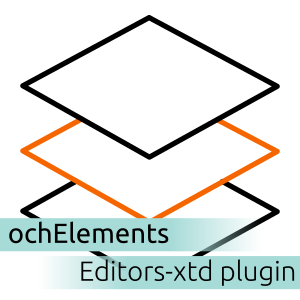
ochElements 3.0.0.RC1 for Joomla 5.3+/6.0
Translations into nl-NL, de-DE, fr-FR and es-ES created with chatGPT. If you find any errors or want to propose improvements please contact us.
This version will only install on Joomla 5.3+ and PHP 8.1+
Joomla! 5.3 PHP 8.1 PHP 8.2 PHP 8.3
Joomla! 6.0 Alpha2 PHP 8.1 PHP 8.2 PHP 8.3
After installation ochElements is automatically enabled.
It will show an overview per (compatible) och plugin of tags that can be inserted via the text editor: both front-end as well as back-end.
When no compatible och plugins are installed or enabled, ochElements will not be visible in the text editor.
In the plugin configuration you can configure on which components (editor forms) ochElements should be enabled: leaving this empty (default) will enable ochElements on all components.
How to use:
- In the text editor, move your cursor to the position you want the tag to be inserted in
- In the text editor (e.g. Tiny MCE) click: 'CMS Content' dropdown button in the text editor toolbar
- in the dropdown select 'ochElements' (only visible when activated and compatible plugins are installed)
- in the modal popup, select the button for the tag that you want to insert into the current cursor position
Compatible och plugins
- ochAddAds (version 1.6.0+)
- ochFoundation5 (version 1.2.2+)
- ochOpenGraph (version 1.8.6+)
- ochJSsocials (version 1.9.2+)
- ochCall2Action (version 2.0.4+)
- ochGlightbox (version 2.0.1+)
- ochSubscriptions Tools (version 1.0.3+)