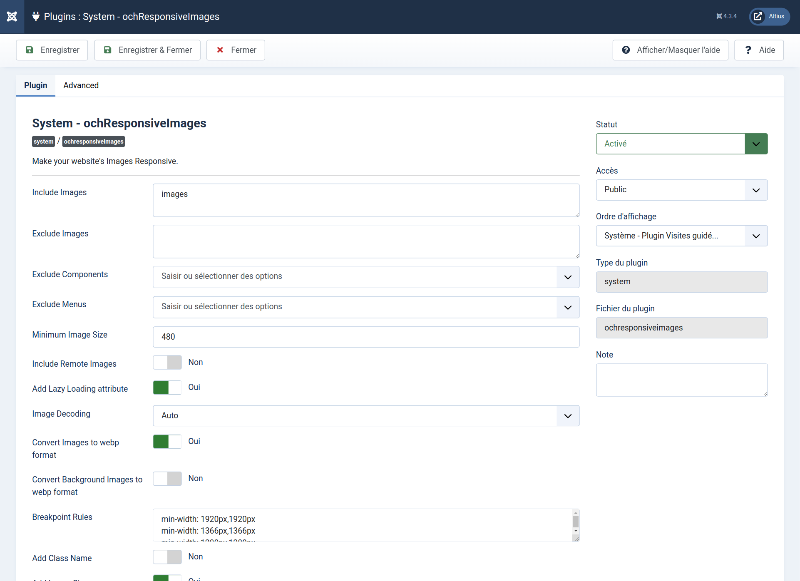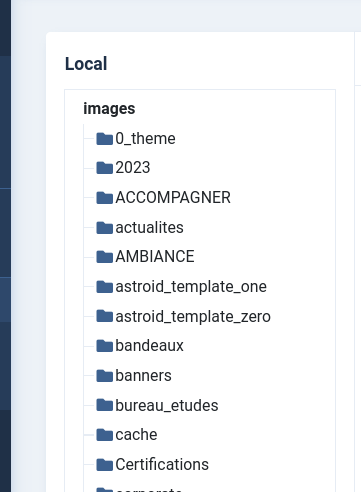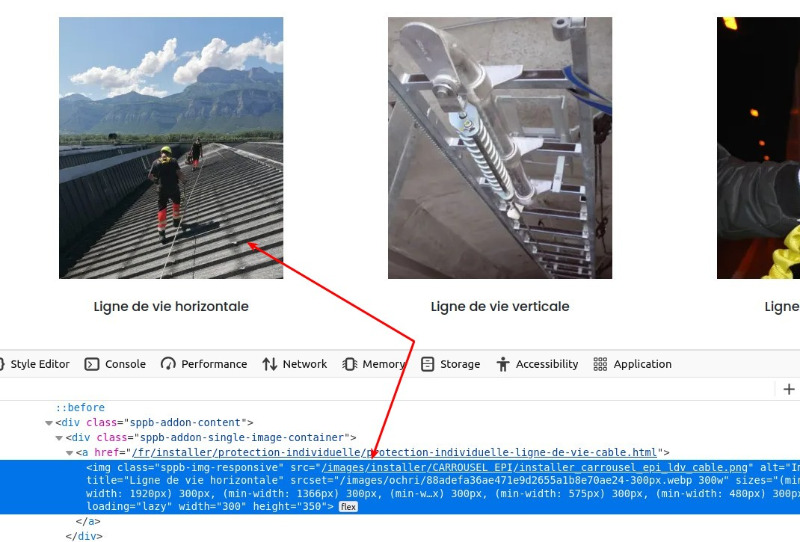No bug Some unconverted images
- Hervé
-
 Topic Author
Topic Author
- Offline
Less
More
- Posts: 121
- Thank you received: 0
1 year 11 months ago #2675
by Hervé
Some unconverted images was created by Hervé
Hi Ruud
This works in general, but not on certain pages which contain images in the same "images" directory.
preprod2.altius.fr/fr/installer/protection-individuelle.html
Regards
Hervé
This works in general, but not on certain pages which contain images in the same "images" directory.
preprod2.altius.fr/fr/installer/protection-individuelle.html
Regards
Hervé
The topic has been locked.
- Ruud van Lent
-

- Offline
Less
More
- Posts: 1720
- Thank you received: 111
1 year 11 months ago #2679
by Ruud van Lent
Replied by Ruud van Lent on topic Some unconverted images
Good morning Hervé,
not sure what you mean with images in the same image directory.
Also on the link provided I do not see anything ochResponsiveImages related? Is the plugin enabled on this site?
not sure what you mean with images in the same image directory.
Also on the link provided I do not see anything ochResponsiveImages related? Is the plugin enabled on this site?
The topic has been locked.
- Hervé
-
 Topic Author
Topic Author
- Offline
Less
More
- Posts: 121
- Thank you received: 0
1 year 11 months ago #2680
by Hervé
Replied by Hervé on topic Some unconverted images
The topic has been locked.
- Ruud van Lent
-

- Offline
Less
More
- Posts: 1720
- Thank you received: 111
1 year 11 months ago #2681
by Ruud van Lent
Replied by Ruud van Lent on topic Some unconverted images
Hi Hervé,
can you reduse the minimum image size from 480 to e.g. 200?
The images on the page are 350 wide so these are smaller then the configured 480.
can you reduse the minimum image size from 480 to e.g. 200?
The images on the page are 350 wide so these are smaller then the configured 480.
The topic has been locked.
- Hervé
-
 Topic Author
Topic Author
- Offline
Less
More
- Posts: 121
- Thank you received: 0
1 year 11 months ago #2682
by Hervé
Replied by Hervé on topic Some unconverted images
Hi
Ok I did this; To go faster I have to regenerate the cache? do something else?
Ok I did this; To go faster I have to regenerate the cache? do something else?
The topic has been locked.
- Ruud van Lent
-

- Offline
Less
More
- Posts: 1720
- Thank you received: 111
1 year 11 months ago - 1 year 11 months ago #2683
by Ruud van Lent
Replied by Ruud van Lent on topic Some unconverted images
Last edit: 1 year 11 months ago by Ruud van Lent. Reason: forgot to add image
The following user(s) said Thank You: Hervé
The topic has been locked.
- Hervé
-
 Topic Author
Topic Author
- Offline
Less
More
- Posts: 121
- Thank you received: 0
1 year 11 months ago #2684
by Hervé
Replied by Hervé on topic Some unconverted images
Thanks
The topic has been locked.