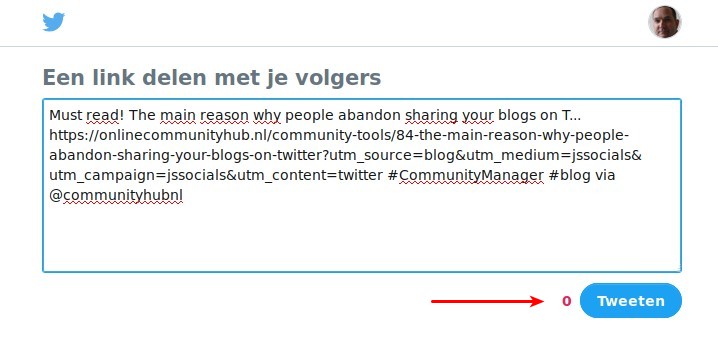You are wondering why your content is not actively shared on Twitter? You are looking for ways to increase sharing of your blogs via Twitter? Do you know what the main reason is why people abandon the sharing of your content via Twitter? Read on: I am sure you have faced the same ‘challenge’ when sharing content and the solution is not that complicated!
You are wondering why your content is not actively shared on Twitter? You are looking for ways to increase sharing of your blogs via Twitter? Do you know what the main reason is why people abandon the sharing of your content via Twitter? Read on: I am sure you have faced the same ‘challenge’ when sharing content and the solution is not that complicated!
People share content and blogs they feel is relevant for their followers. The content must be in-line with their on-line marketing strategy for building and expanding their ‘Thought Leadership’ status.
So the saying ‘Content is king’ applies here as well. If your content is not good (read: doesn't fit their purpose) it will not get shared. Would you share an article that you think is not good or valuable for your followers or for your on-line status?
Of course your content is already king :) So what is the main reason why people abandon the sharing process when they want to share your content and even clicked your Twitter share button?
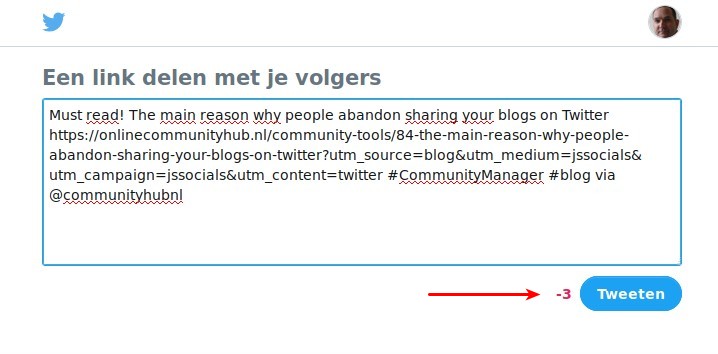
Chances are high that your tweet text is too long!
When your tweet text is too long, the person sharing your content or blog has to edit the tweet text before he is able to share your content or blog with his followers.
Some do, but believe me, a lot of people do not want the hassle of editing text on their mobile: they just want to hit the share button and get on with what they where doing.
The solution is simple.... is it?
The solution is simple: shorten your blog title so that it will fit into the (current) 140 characters limit.
But as always: there is a catch in this solution!
There is almost never room for your blog title of 140 characters in your tweet when sharing.
If you want to take sharing via twitter to the next level, you will also automatically add the following information to your tweet:
-
Call2action: one word added to the beginning of your tweet like: ‘Must read!’;
-
Hashtag(s): when added they enable these tweets to be found in many more ways, like: #leadership or #vacancy or #free;
-
Shared Via: this automatically adds your (or another) tweet account to the tweet. This way people directly see where the tweet is shared from and can very easily follow you on twitter.
Problem is that these valuable options all take their space in the 140 characters that the tweet can be long.
Furthermore: you also do not want to shorten your blog title, as this then also impacts how your content or blog is displayed in Google, Facebook, Linkedin , etc.
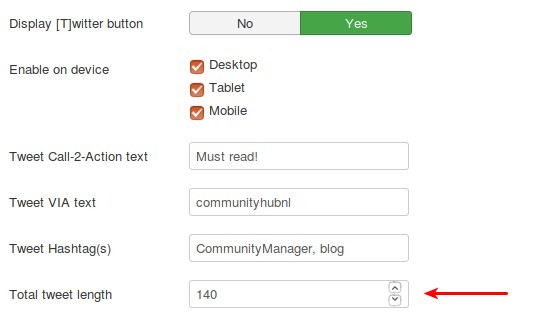 So what is the best solution?
So what is the best solution?
You should configure your Social sharing tool to automatically trim your blog title in the tweet text so that the total tweet text is never more then 140 characters (or any limit you configure)?
Here is how you do that in ochJSsocials (subscription version)
It’s that simple, well… with the right tools in place that is :)