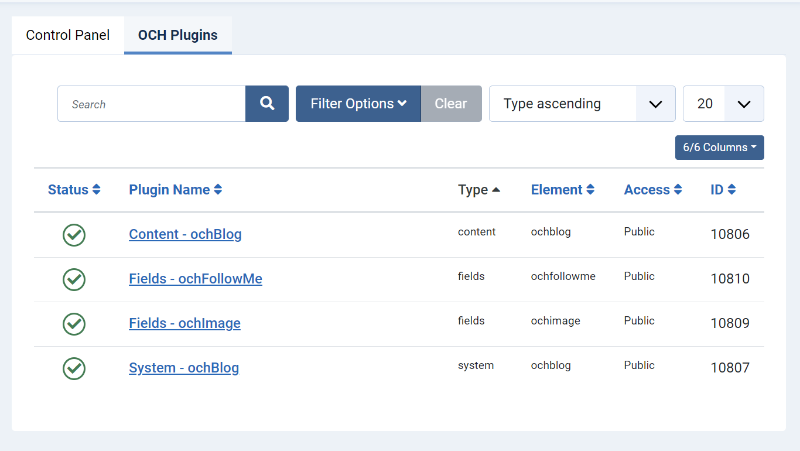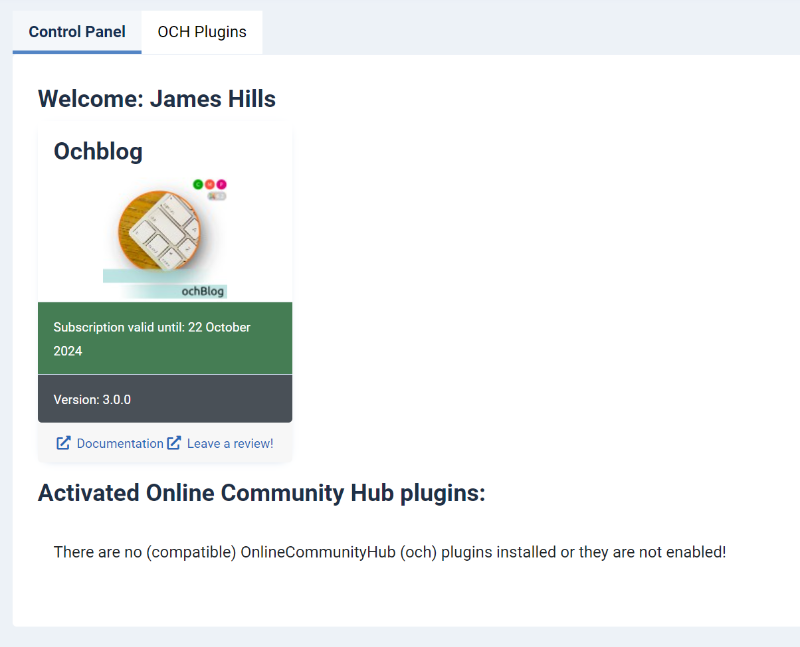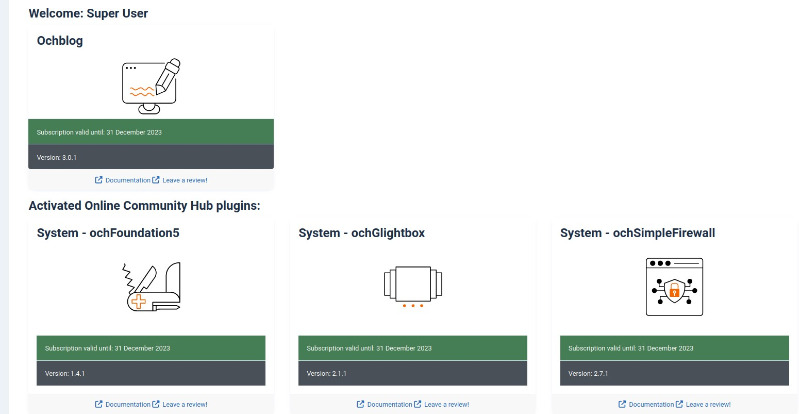No bug can't display author box
- James Hills
-
 Topic Author
Topic Author
- Offline
Less
More
- Posts: 2
- Thank you received: 0
2 years 3 weeks ago #2627
by James Hills
can't display author box was created by James Hills
I don't have anything displayed below the articles (just the default Joomla attribution - hits/date etc) but in the Component screen I see this that looks like an error but under the plugins tab everything is enabled. Help  Thanks!
Thanks! 
Activated Online Community Hub plugins:
There are no (compatible) OnlineCommunityHub (och) plugins installed or they are not enabled!
Activated Online Community Hub plugins:
There are no (compatible) OnlineCommunityHub (och) plugins installed or they are not enabled!
The topic has been locked.
- Ruud van Lent
-

- Offline
Less
More
- Posts: 1720
- Thank you received: 111
2 years 3 weeks ago #2629
by Ruud van Lent
Replied by Ruud van Lent on topic can't display author box
Hi James,
thanks for your subscription to ochBlog and thanks for reaching out.
So let's get you / your website started (might take some time as we are on a different time zone).
So ochBlog depends on two plugins that are installed alongside the component (as part of the package). The component is mainly for the configuration, the plugins do all the placing of additional information.
These plugins are not enabled by default, that is something i never did because if there is a conflict with another extension and I enable them on installation, that could then cause issues (although in the latest version: released today) they will be enabled by default on installation.
So you need to enable them manually: in the back-end go to Component > ochBlog and select the OCH Plugins tab. There are several 'och' plugins listed. You need to enable 'content - ochBlog' and 'system - ochBlog'.
if you want to use the two provided custom fields plugin (images and followme) you can also enable these.
When enabled you have (should have) a working setup that is ready to be configured.
Note that everything ochBlog does in an article is cached together with the content of the article, so best is to turn caching off while configuring so you directly see what you configured / changed.
Feel free to follow up, looking forward to see ochBlog in action on your site James.
regards,
Ruud.
thanks for your subscription to ochBlog and thanks for reaching out.
So let's get you / your website started (might take some time as we are on a different time zone).
So ochBlog depends on two plugins that are installed alongside the component (as part of the package). The component is mainly for the configuration, the plugins do all the placing of additional information.
These plugins are not enabled by default, that is something i never did because if there is a conflict with another extension and I enable them on installation, that could then cause issues (although in the latest version: released today) they will be enabled by default on installation.
So you need to enable them manually: in the back-end go to Component > ochBlog and select the OCH Plugins tab. There are several 'och' plugins listed. You need to enable 'content - ochBlog' and 'system - ochBlog'.
if you want to use the two provided custom fields plugin (images and followme) you can also enable these.
When enabled you have (should have) a working setup that is ready to be configured.
Note that everything ochBlog does in an article is cached together with the content of the article, so best is to turn caching off while configuring so you directly see what you configured / changed.
Feel free to follow up, looking forward to see ochBlog in action on your site James.
regards,
Ruud.
The topic has been locked.
- James Hills
-
 Topic Author
Topic Author
- Offline
Less
More
- Posts: 2
- Thank you received: 0
2 years 3 weeks ago #2631
by James Hills
Replied by James Hills on topic can't display author box
All four of those plugins show as being enabled automatically at the time of installation.
Though the Control Panel tab suggests that maybe they aren't ... do I need to enable it somewhere else too?
FYI - I also just went manually to the plugins area and unpublished/republished them and nothing appears to be working. It's entirely possible that I'm missing something obvious here. Also In terms of a potential conflict, I was using Simplify Your Web's Article Details Profiles previously to over-ride the standard Joomla output but that's been removed and it seems to just be outputing the default Joomla article details currently.
The site in question is menwhoblog.com btw
And yes - we are on different timezones - I'm in Toledo, OH and it's about 3am so I'm about to sign off Hopefully these details above are enough to push forward with something that will trigger a breakthrough in a couple hours when i wake up
Hopefully these details above are enough to push forward with something that will trigger a breakthrough in a couple hours when i wake up 
Thank you!
Though the Control Panel tab suggests that maybe they aren't ... do I need to enable it somewhere else too?
FYI - I also just went manually to the plugins area and unpublished/republished them and nothing appears to be working. It's entirely possible that I'm missing something obvious here. Also In terms of a potential conflict, I was using Simplify Your Web's Article Details Profiles previously to over-ride the standard Joomla output but that's been removed and it seems to just be outputing the default Joomla article details currently.
The site in question is menwhoblog.com btw
And yes - we are on different timezones - I'm in Toledo, OH and it's about 3am so I'm about to sign off
Thank you!
The topic has been locked.
- Ruud van Lent
-

- Offline
Less
More
- Posts: 1720
- Thank you received: 111
2 years 3 weeks ago #2633
by Ruud van Lent
Replied by Ruud van Lent on topic can't display author box
Yes, I automatically enabled them in version 3.0.0 already (forgot about that  )
)
And it is correct that the control panel is not showing the plugins: this space is reserved for och plugins that are configured through the plugin itself: so that you have a shortcut to it instead of having to look them up.
This is what it looks like on my site... note i am (of course) using all my extensions my self)
That said: I tried to open the site you provided but stranded in an error 500, so no progress here. That needs to be fixed first.
It would help if i could get access to the site (or a test environment), That way I have all information and other extensions available and can see why it is not working correct. Based on the information you gave me it will become a 'lengthy' trial-and-error I'm afraid as i cannot reproduce on my own sites (have multiple).
you can set creadential etc. in the private message tab, or mail them to me (info[at]onlinecommunityhub.nl)
And it is correct that the control panel is not showing the plugins: this space is reserved for och plugins that are configured through the plugin itself: so that you have a shortcut to it instead of having to look them up.
This is what it looks like on my site... note i am (of course) using all my extensions my self)
That said: I tried to open the site you provided but stranded in an error 500, so no progress here. That needs to be fixed first.
It would help if i could get access to the site (or a test environment), That way I have all information and other extensions available and can see why it is not working correct. Based on the information you gave me it will become a 'lengthy' trial-and-error I'm afraid as i cannot reproduce on my own sites (have multiple).
you can set creadential etc. in the private message tab, or mail them to me (info[at]onlinecommunityhub.nl)
The topic has been locked.
- Ruud van Lent
-

- Offline
Less
More
- Posts: 1720
- Thank you received: 111
2 years 3 weeks ago #2641
by Ruud van Lent
Replied by Ruud van Lent on topic can't display author box
Hi James, closing this topic as you where able to solve it.
if you have any follow up questions, feel free to create a new topic.
btw. ochBlog looks awesome on your site
regards,
Ruud.
if you have any follow up questions, feel free to create a new topic.
btw. ochBlog looks awesome on your site
regards,
Ruud.
The topic has been locked.