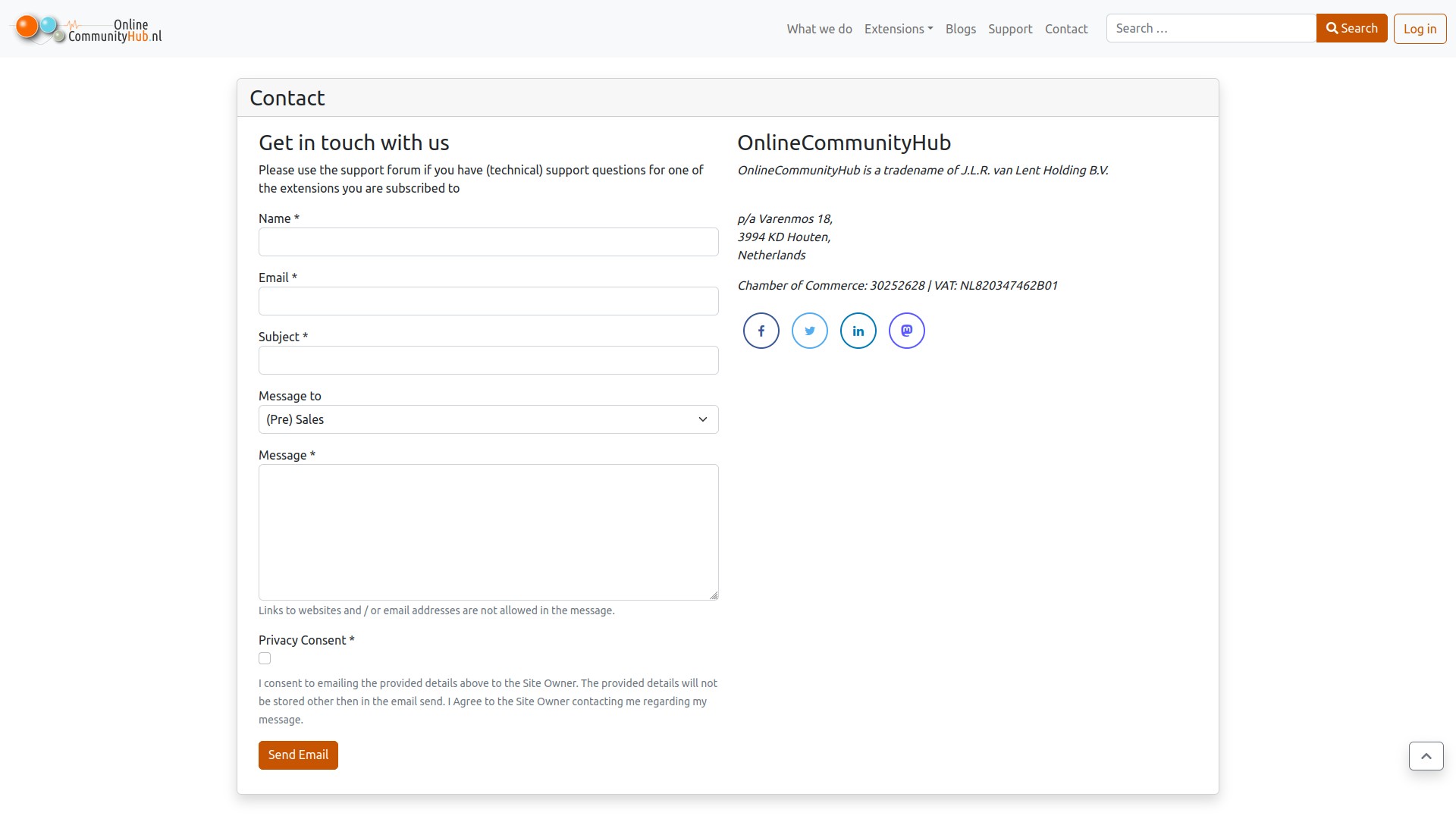A contact form on a business website is an important tool for connecting with customers and potential clients. Here are some reasons why a business should have a contact form on their website:
- It makes it easy for customers to get in touch: A contact form provides a simple, convenient way for visitors to reach out to a business without having to navigate through complex menus or hunt for contact information.
- It helps to streamline communication: By providing a contact form, businesses can collect all the necessary information they need to respond to a customer's inquiry or request. This can help to minimize back-and-forth communication and reduce response times.
- It allows businesses to gather important information: Contact forms can be customized to ask for specific information, such as the customer's name, email address, phone number, and reason for contacting the business. This information can be valuable for lead generation, customer support, and marketing purposes.
- It can improve website credibility: Having a contact form on a website shows that the business is open to communication and is interested in hearing from its customers. This can help to build trust and credibility with website visitors.
- It provides a professional image: A contact form can give a business a more professional image, compared to simply displaying an email address or phone number on a website. It shows that the business has taken the time to set up a formal communication channel and is serious about its online presence.
What are the risks involved on having a contact form on your website?
While contact forms can be a valuable tool for businesses, there are some risks to be aware of:
- Spam: Contact forms can be a target for spammers who use automated software to submit unsolicited messages. This can clog up a business's inbox and waste time filtering through irrelevant messages.
- Security: Contact forms can also be vulnerable to hacking and data breaches, especially if they collect sensitive information such as credit card numbers or personal information. Businesses should take steps to ensure their contact forms are secure, such as using encryption and regularly monitoring for security vulnerabilities.
- Privacy concerns: Contact forms often collect personal information from customers, and businesses have a responsibility to protect this information and comply with privacy laws such as GDPR or CCPA.
- Technical issues: Contact forms can sometimes experience technical issues, such as failing to send messages or delivering messages to the wrong recipient. This can result in missed opportunities or frustrated customers.
- Maintenance and upkeep: Contact forms require regular maintenance to ensure they are functioning properly and continue to meet the business's needs. This includes checking for broken links, updating form fields, and testing the form's functionality.
How do you stop spammers from using the contact form?
There are several ways to reduce the risk of spam submissions through a website's contact form:
- Block known spammers and abusers from using your website's contact form using a (passive) Firewall (ochSimpleFirewall has build in and maintained IP addresses of known spammers and is very effective in stopping these spammers from abusing your contact form.)
- Honeypot field: A honeypot field is an invisible field that is added to the contact form. Spam bots will often fill out every field in a form, including hidden ones. If the honeypot field is filled out, it indicates that the submission is from a spam bot and can be automatically rejected.
- Time-based submission: require users to fill out the contact form within a set time limit, such as 30 seconds. Spam bots usually submit forms much faster than humans, so this can be an effective way to filter out automated submissions.
- Filter the message on submission: e.g. do not allow links in the message. Sending messages without a link in it is worthless for a spammer.
By combining these strategies and regularly monitoring the contact form for spam submissions, businesses can reduce the risk of spam and ensure that legitimate messages are delivered to their intended recipients.
Wait... No CAPTCHA?
While a CAPTCHA can be an effective way to prevent spam submissions, it can also add an extra step and potentially slow down the loading time of the contact form / website.
CAPTCHAs, like any other technology that collects and processes user data, can also raise privacy concerns. Here are a few potential privacy issues to consider:
- Data collection: CAPTCHAs typically collect information about user behavior, such as mouse movements or keystrokes, in order to determine whether the user is human or a bot. This data can potentially be used for other purposes, such as user tracking or profiling.
- Data security: The data collected by CAPTCHAs is often stored and processed by third-party services, which may raise concerns about data security and confidentiality. If the CAPTCHA service experiences a data breach, user data could be compromised.
- Accessibility: Some types of CAPTCHAs, such as image-based puzzles or audio challenges, can be difficult or impossible for users with disabilities to complete. This can potentially exclude certain users from accessing or using a website or service.
- User experience: CAPTCHAs can be frustrating or time-consuming for users, which can negatively impact their overall experience with a website or service. This may lead to user dissatisfaction or abandonment.
When you decide to use a CAPTCHA, then you need to make sure you address these concerns. It's important to choose a reputable CAPTCHA provider that takes data privacy and security seriously. It's also important to consider accessibility and user experience when selecting a CAPTCHA method, and to provide alternative methods for users who may have difficulty with CAPTCHAs. Additionally, website owners should provide clear information to users about how their data is collected, used, and protected.
ochFoundation5 Module Contact Form has it all
Over the years I have used the Joomla Core contact form, I have build my own contact forms with form builders like RSForms! Pro, ChronoForms, Breezing Forms, Fabrik and Shack Forms but they all where subject to spam submissions: leading to complaining and dissatisfied customers...
So I decided to build a Contact Form myself as part of the ochFoundation family of plugins / modules (ochFoundation5 provides a set of features every website will need, like a contact form). Since using this form myself and for my customer websites I have not received a single Spam message! And all of that without (!) a CAPTCHA!
The ochFoundation Module Contact form has some fundamental features and build in (configurable) spam controls, on top of that it can integrate with ochSimpleFirewall putting a spambot when caught automatically on the firewalls block list.
Want to see my Contact Form in action?
Demo Contact Form - Click Here
More information on the products in this blog can be found here:
ochSimpleFirewall - 12 months
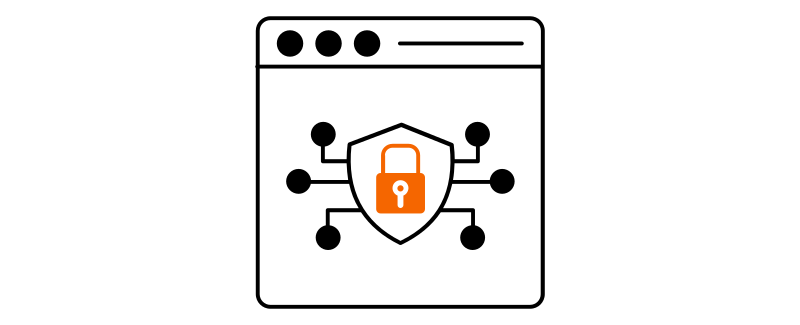
ochFoundation5 - Module - 12 months